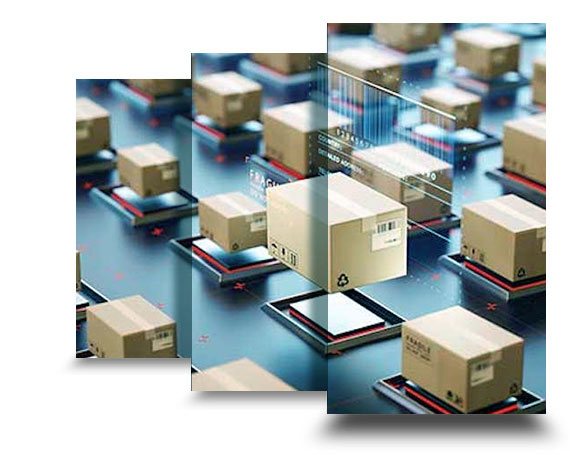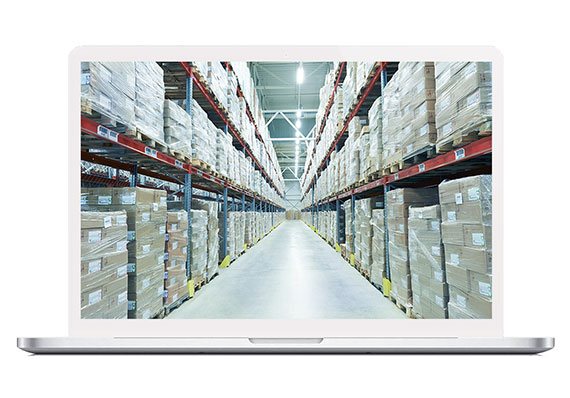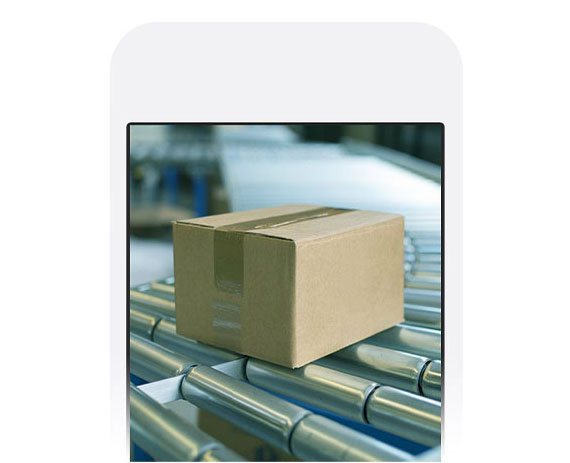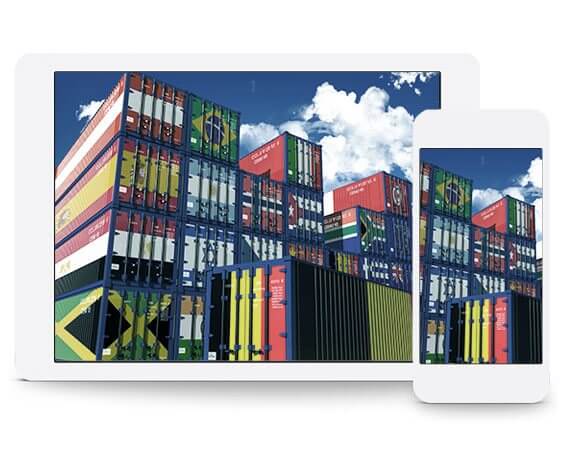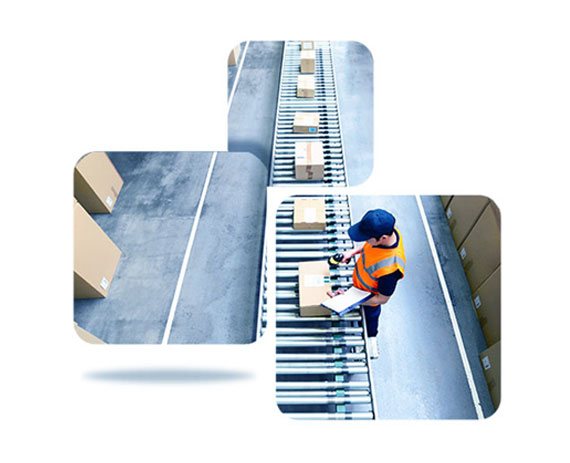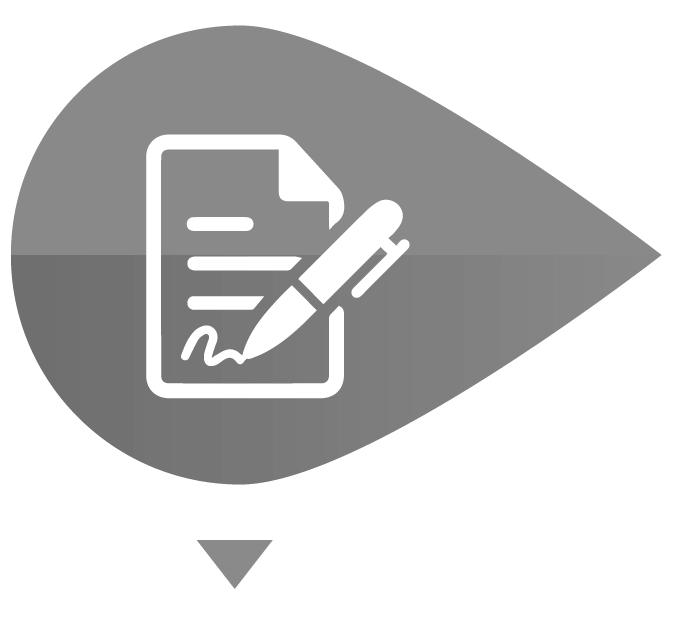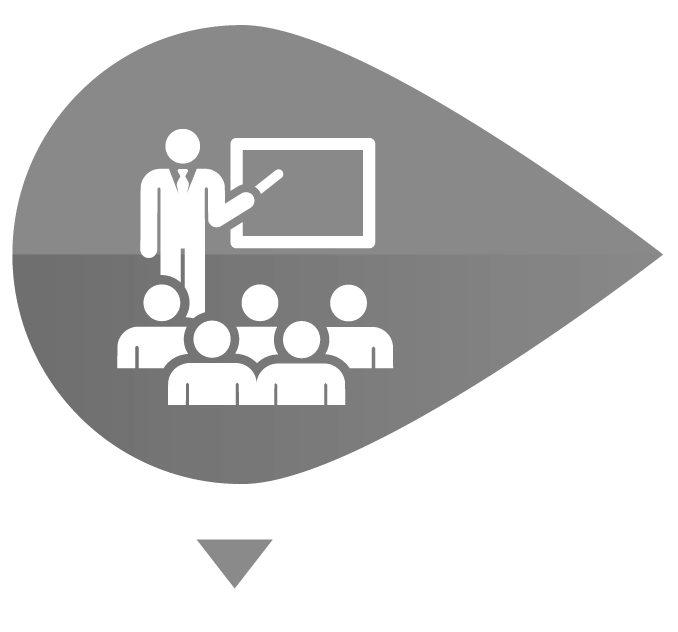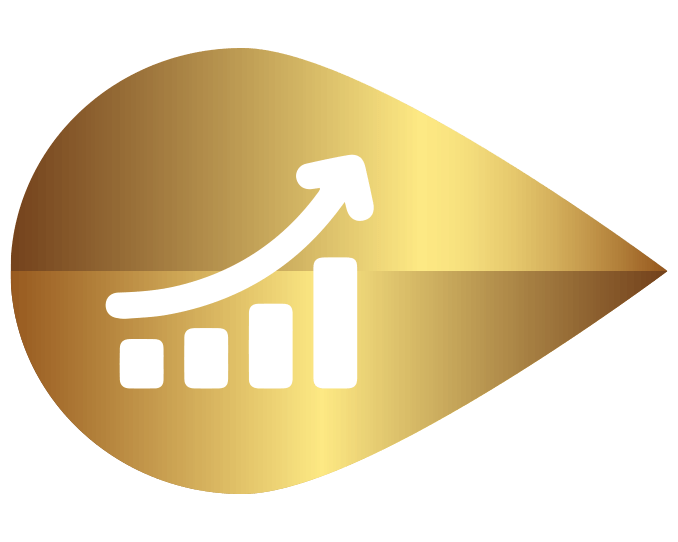Administration of warehouses mapping
Three levels mapping administrated according to different criteria: parametric, multibranch and multiwarehouse. Iconographic customization of areas. Administration of picking and stocking areas
Administration of clients’ orders
Administration of clients’ orders by Edi mode and user insertion. Administration of products amount
Administration of suppliers’ orders
Administration of suppliers’ orders by Edi mode and user insertion
Dynamic administration of allocations
Dynamic administration of allocations to optimize areas
Administration of warehouse movements
Administration of warehouse movements with control of suppliers’ orders
Execution of clients’orders
Execution of clients’orders and generation of single or massive stock picking lists
Administration of TRF missions
Integrated administration in RF terminals to control stocking, picking, assembly and transfers
Tms modules integration
Integration with Tms modules in order to create shipments from warehouse picking
Administration of transfers
Administration of stocking and picking
Interactive control of products available for stock
Interactive control of products available for stock by dynamic and booked amounts
Proceedings/standard rates managing
CRM module integration to pay off …with specific proceedings rates for client at the option of applying articulated standard rates.
BI native integration
Native integration of available dashboards or tools for creation of any Business Intelligence report
Files electronic storage integrated
Native integration of Files electronic storage
Collaboration platform integration
Integration with collaboration platform allows visualizing by web what’s available for stock
Activity agenda IM and chat integration
It is possible to generate your own activities or assign activities to someone or to a work group. The activities can be connected to any application object